Using an ATM
An automatic teller machine (ATM) enables you to use banking services using a bankbook or cash card without assistance from a bank teller.
ATMs provide many services including cash deposits and withdrawals, checking account statements, and updating a bankbook. Most ATMs provide services in diverse languages, so you can use it even if you are not a Korean speaker. When entering your PIN at an ATM, be careful not to let others see it.
현금자동입출금기(ATM) 이용하기
현금자동입출금기(ATM)는 통장이나 현금카드만 있으면 은행 직원 없이도 혼자서 은행 업무를 볼 수 있는 자동 기계로, 입금, 출금, 송금, 계좌조회, 통장정리 등과 같은 업무를 처리할 수 있습니다. 대부분 ATM은 다양한 언어로 서비스를 제공하고 있으므로 한국어가 서툴러도 이용할 수 있습니다. ATM에 비밀번호를 입력할 때는 다른 사람이 보지 못하도록 주의해야 합니다.

① Withdrawal
Insert your bankbook or cash card into the ATM, press the button for withdrawal and enter your PIN (password), then you can withdraw money from your account. You can take out 10,000 won bills, 50,000 won bills, or checks
② Deposit
Steps for depositing money into an account are similar to the steps for withdrawals. You can simply insert your cash card or bankbook into an ATM slot, select 'deposit' on the ATM screen, and choose either 'cash' or 'check' for deposit. Coins, 1,000 won and 5,000 won bills cannot usually be deposited using an ATM.
③ Money TransferYou can transfer money from one account to another, simply by choosing 'money transfer' on the ATM screen. Make sure that the recipient’s name and account number are correct. A small fee may be charged for the money transfer to an account of another bank.
① 출금
통장이나 카드를 ATM에 넣고 출금 버튼과 비밀 번호를 누르면 계좌에서 돈을 인출할 수 있습니 다. 10,000원 지폐, 50,000원 지폐, 또는 수표로 돈을 찾을 수 있습니다.
② 입금
계좌에 돈을 예금하는 입금은 출금 과정과 거의 비슷합니다. 카드나 통장을 넣고 입금 버튼을 누른 후 현금이나 수표를 선택해 돈을 입금하면 됩니다. 동전, 1,000원과 5,000원 지폐는 보통 ATM으로 입금할 수 없습니다.
③ 이체(송금)
한 통장에서 다른 통장으로 돈을 보내려면 이체 (송금) 버튼을 선택하면 됩니다. 받는 사람의 이름과 계좌번호가 맞는지 꼼꼼하게 확인합니다.
다른 은행의 계좌로 돈을 이체할 때는 수수료가 발생합니다.
Handy Tips for Using Financial Services 금융생활 꿀팁
Use ATM of Your Primary Bank!
Using an ATM of your primary bank is a way to save money. If you withdraw money from the ATM of the bank you have an account with during banking hours, you can save fees, but you may pay a fee (about 600~1,000 won) if you withdraw money from an ATM of a bank you have no account with.
There is a withdrawal limit!
There is a limit to the amount of money you can withdraw from an ATM. Depending on the bank, the limit differs slightly, but usually the amount of cash that can be withdrawn at one time is around between 700,000 won and 1 million won; and the daily limit is about 6 million won - so if you need to withdraw a large sum of money, you should visit a bank.
거래 은행의 ATM을 이용하세요!
자신이 계좌를 가지고 있는 거래 은행의 ATM에서 은행 업무 시간 내에 돈을 찾으면 수수료가 없지만, 다른 은행의 ATM에서 출금하면 수수료(약 600~1,000원)를 낼 수 있으므로 가급적 거래 은행의 ATM에서 돈을 찾는 것이 절약하는 방법입니다.
출금 한도가 있어요!
ATM을 이용해 돈을 인출할 수 있는 금액에 한도가 있습 니다. 은행에 따라 조금 다르지만, 보통 한 번에 출금할 수 있는 금액이 70~100만 원, 1일 한도는 600만 원 정도이므로 많은 돈을 출금하려면 은행 창구를 이용해야 합니다.
How to Withdraw Cash From an ATM
ATM을 이용한 출금 방법

1. Insert your cash withdrawal card or bankbook - Insert your cash card or bankbook into the AMT slot. Please note that the slot for cash cards is usually different from the slot for bankbooks.
1. 카드 또는 통장 투입 - 카드 또는 통장을 ATM에 넣습니다. 카드 투입구와 통장 투입구가 다르니 주의해야 합니다.

2. Press or tap ‘Cash Withdrawal’ button - [Cash Withdrawal] button may be displayed as [Deposit Withdrawal].
2. ‘출금’ 버튼 누르기 - 기계에 따라서 출금 버튼을 예금출금 또는 예금인출로 표시하기도 합니다.

3. Enter your PIN - Enter your PIN for your cash card or bankbook and be careful not to be seen by others.
3. 비밀번호 누르기 - 다른 사람이 보지 못하도록 주의하며 비밀번호를 누릅니다.
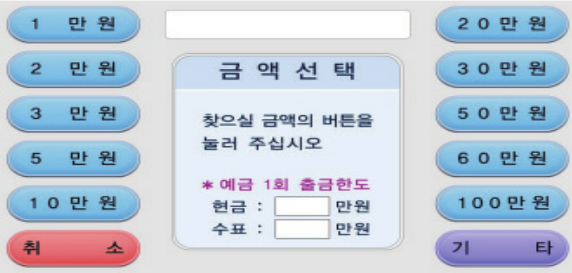
4. Enter the withdrawal amount - Tap the amount you want to take out.
4. 필요한 액수 누르기 - 찾으려는 금액을 누릅니다.

5. Enter the preferred banknotes (bills) - Select your preferred bill. If you want to take out a relatively large amount of money, choose a check.
You can take out 10,000 won or 50,000 won bills.
5. 필요 권종 선택 - 원하는 지폐 종류를 선택합니다. 상대적으로 큰돈을 찾을 때는 수표를 선택합니다 10,000원 또는 50,000원 지폐로 인출할 수 있습니다.

6. Check the withdrawal amount and banknotes - If the amount shown on the screen is correct, press or tap [Confirm] or [Continue] on the menu screen. If an incorrect amount is shown, press or tap [Cancel].
6. 금액과 권종 확인 - 금액과 원하는 권종이 맞으면 확인이나 계속 버튼을 누르고 아니면 취소 버튼을 눌러 다시 시작합니다.
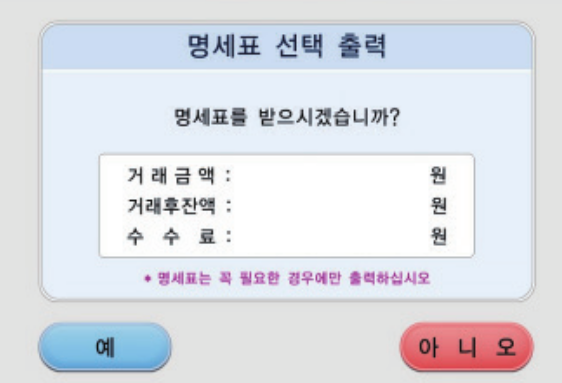
7. Press the button for transaction receipt - ATM receipt shows when and where you have used an ATM and how much money has been transacted. If you would like to keep a receipt, press or tap [Print].
7. 명세표 출력 확인 - 명세표는 돈을 언제 어디서 얼마를 거래했는지에 대한 영수 증입니다. 받고 싶으면 명세표 출력 버튼을 누릅니다.

8. Confirm the cash withdrawal - Make sure the amount you have withdrawn is correct.
8. 확인 - 나온 돈과 내가 눌렀던 금액이 맞는지 확인합니다.
How to Transfer Money via an ATM
ATM을 이용한 이체(송금) 방법

1. Insert your cash withdrawal card or bankbook - Insert your cash withdrawal card or bankbook into the slot. 1. Please note that the slot for cash withdrawal cards is different from the slot for bankbooks.
카드 또는 통장 투입 - 카드 또는 통장을 ATM에 넣습니다. 카드 투입구와 통장 투입구가 다르니 주의해야 합니다.

2. Press or tap [Send] - [Send] may vary depending on the ATM. It may also be displayed as [Remittance], [Transfer], or [Transfer Work].
2. ‘송금’ 버튼 누르기 - 기계에 따라서 송금 버튼을 계좌송금, 계좌이체, 이체업무로 표시하기도 합니다.

3. Enter your PIN - Enter PIN for your cash withdrawal card or bankbook and be careful not to be seen by others.
3. 비밀번호 누르기 - 다른 사람이 보지 못하도록 주의하며 비밀번호를 누릅니다.

4. Choose where to send money - Select the bank to which you are going to send money.
4. 송금 은행 선택 - 화면에 여러 은행의 이름이 나오는데, 돈을 보낼 계좌에 해당하는 은행을 누릅니다.

5. Enter the account number of the recipient - Enter the account number of the person who is going to receive your money.
The account number should be entered without any hyphen (-).
If you entered an incorrect number, press or tap [Cancel].
5. 받는 사람 계좌번호 입력 - 받는 사람의 계좌번호를 ‘-’ 없이 번호만 누릅니다. 틀리게 눌렀으면 정정 또는 취소 버튼을 누르고 다시 입력합니다.

6. Enter and confirm the transfer amount - Enter the correct amount of money you are going to send. If the name of the recipient, the account number, and the amount of money are all correct, press or tap [Confirm].
6. 송금 금액 입력 및 확인 - 송금 금액을 입력하고 확인 버튼을 누릅니다. 돈을 받을 사람의 이름, 계좌번호, 보낼 금액 등이 맞으면 확인 버튼을 누릅니다.

7. Print a receipt - Your ATM receipt contains more information about your transaction than your bankbook. Be sure to print your receipt if you would like to retain the detailed transaction information.
7. 명세표 출력 확인 - 명세표에는 통장보다 더 자세한 내용이 나오므로 필요하면 출력합니다.

④ Checking Your Account (Balance and Account Activity)
You can check your account from time to time for the balance and account activities such as money deposited and taken out. To check your account activities, insert your cash card or bankbook and press or tap [Check]. (The [Check] button may be displayed as [Inquiry] or [View] in English.) Enter your PIN and select the item you want to check. Information you can obtain includes your outstanding balance and deposit/ withdrawal history.
④ 계좌조회(예금조회, 조회거래, 조회업무)
계좌조회를 통해 과거부터 현재까지 자신의 거래내역을 확인하는 것으로 내 통장에 남은 돈이 얼마인지(잔액 조회), 입금한 돈과 출금한 돈이 얼마인지(입금 및 출금 내역 조회)를 알 수 있습니다. 카드 또는 통장을 ATM에 넣고 조회 버튼과 비밀번호 버튼을 누른 후 잔액 조회, 출금내역 조회, 입금내역 조회, 입출금내역 조회 중에서 선택하면 됩니다.

⑤ Updating Your Bankbook
You can print the most up-to-date transaction records by updating your bankbook.
Insert your bankbook and press or tap [Update] button and the transaction record will be updated on the bankbook.
⑤ 통장정리
통장정리는 그동안의 거래내역을 통장에 인쇄하는 것입니다. ATM에 통장을 넣은 후 통장정리 버튼을 누르면 거래내역이 인쇄됩니다.




댓글